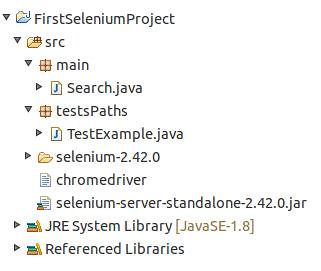El patrón PageFactory se utiliza, junto con el patron Page Object a la hora de implementar pruebas funcionales para hacer el código más mantenible y evitar escribir código como:
WebElement searchInput = driver.findElement(By.xpath("//*[@id='twotabsearchtextbox']"));De este modo, para hacer referencia a un elemento web, bastaría con importar:
import org.openqa.selenium.support.FindBy;
import org.openqa.selenium.support.PageFactory;Utilizar FindBy para tomar los elementos, así;
@FindBy(xpath = "//*[@id='twotabsearchtextbox']")
private WebElement searchInput;Inicializar esos elementos de la clase (u objeto de Page Object) con el PageFactory: (hay que pasar el driver y la propia clase)
public Search(WebDriver d2){
driver = d2;
PageFactory.initElements(driver, this);
}Y realizar operaciones sobre estos elementos en el método pertinente de la siguiente forma:
public void searchString(String product){
driver.get("https://www.amazon.com");
searchInput.sendKeys(product); //p.e enviar un string a ese input
}Para tenerlo bien claro dejo por aquí la estructura del proyecto y las clases necesarias. Por un lado estarán todas las clases u objetos (cada objeto del Page Object) y por otro las clases de los tests.
Clase “Buscador”:
package main;
import org.openqa.selenium.WebDriver;
import org.openqa.selenium.WebElement;
import org.openqa.selenium.support.FindBy;
import org.openqa.selenium.support.PageFactory;
import org.openqa.selenium.support.ui.WebDriverWait;
public class Search{
public static WebDriverWait wait;
public static WebDriver driver;
//webElements
@FindBy(xpath = "//*[@id='twotabsearchtextbox']")
private WebElement searchInput;
@FindBy(xpath = "//*[@id='nav-search']/form/div[2]/div/input")
private WebElement searchButton;
public Search(WebDriver d2){
driver = d2;
PageFactory.initElements(driver, this);
}
public void searchString(String product){
driver.get("https://www.amazon.com");
searchInput.sendKeys(product);
searchButton.click();
}
}Clase que contiene el test:
package testsPaths;
import java.util.Arrays;
import main.Search;
import org.junit.AfterClass;
import org.junit.BeforeClass;
import org.junit.Test;
import org.openqa.selenium.WebDriver;
import org.openqa.selenium.chrome.ChromeDriver;
import org.openqa.selenium.chrome.ChromeOptions;
public class TestExample {
private static WebDriver driver;
private static Search searchPage;
private String product1 = "flowers";
private String product2 = "mushrooms";
@BeforeClass
public static void setUp(){
System.setProperty("webdriver.chrome.driver", "src/chromedriver");
ChromeOptions options = new ChromeOptions();
options.setExperimentalOption("excludeSwitches", Arrays.asList("ignore-certificate-errors"));
driver = new ChromeDriver(options);
searchPage = new Search(driver); //inicializamos nuestro page object "buscador"
}
@AfterClass
public static void tearDown(){
driver.quit();
}
@Test
public void testMethod() throws InterruptedException{
searchPage.searchString(product1);
searchPage.searchString(product2);
}
}¡Sed buenos!